How to Install a Security Camera and Build a Home Security System?

Home security is a growing concern and more homes than ever have security cameras. Building your own home security system has become ubiquitous and easy.
Building a home security system is a smart decision. Besides being a great way to protect your home, a smart home security monitoring system can also make your home more convenient.

Types of Security Cameras
When it comes to security, a camera is more than just a camera. Different types of surveillance cameras have different characteristics, and different types of surveillance cameras can be selected according to the needs of the family. The following types are more common surveillance cameras on the market, you can briefly understand them.
Depending on the application, location, and needs, different types of cameras might serve you better.
- Dome Camera: Dome security cameras are easily recognizable for their circular, dome encasing.
- Bullet Camera: Bullet cameras are named for their distinct cylindrical shape, resembling a bullet.
- IP Camera: An IP camera, or internet protocol camera, is a type of digital security camera that receives and sends video footage via an IP network.
- PTZ Camera: PTZ cameras are pan, tilt, and zoom robotic video cameras that allow an operator to control the camera remotely.
- Wireless Camera: Wireless camera, also known as a WiFi camera, transmits its footage over WiFi and is powered by AC power.
- Wired Camera: Wired camera transmit video and audio signals through a wire to s central hub.
- Outdoor Camera: Outdoor cameras have weatherproof housing to protect against outdoor conditions, and can usually withstand extreme temperatures.
Things to Consider When You Build Your Own Security Camera System
To build a home security monitoring system, you need to start with the actual situation of your family. The following are some general reference points.
-
How many cameras do you need?
Before buying a camera, you should do a survey of your home to find the areas that need to be monitored. For example, you want to install a doorbell video camera on the entrance door to remind visitors, install a PTZ security camera in the yard to detect the real-time situation of the yard or put a surveillance camera at home to understand the real-time situation of the house.
-
Do you need indoor or outdoor cameras?
Consider how many indoor and outdoor cameras you need. Indoor cameras are mainly used in indoor environments, are cheaper, and have a choice of wired and wireless connections. Outdoor cameras need to have good waterproof performance and be able to resist the changeable outdoor weather.
-
Do you want a wireless camera?
-
How much storage do you need?
You need to consider how the recorded video is stored. At present, cloud storage and memory card storage are more common. Cloud storage is a package provided by the camera brand. You can choose a different package type according to your needs, just subscribe to the service. When the memory of the cloud storage is full, it will automatically overwrite the previous video.
The memory card is generally an SD card with a suitable capacity purchased by oneself. Generally, a camera needs one. After the memory card is full, it needs to be deleted manually.
Some instructions on Steps to Install the Security Camera
The installation of home wireless cameras is simple, generally does not require complicated tools, and can be installed by yourself. If you need to install it in a higher place, you can ask for professional help.
Here are some steps you can follow to set up your own home security camera:
1. Choose a location for the camera:
Consider placing the camera in a strategic location, such as near a door or window, to ensure that it captures the desired area.
2. Install the camera:
Follow the manufacturer's instructions to install the camera, which may involve mounting the camera on a wall or ceiling and running power and data cables to the camera.
3. Connect the camera to your network:
Most security cameras connect to your home Wi-Fi network to allow you to view the camera feed remotely. Follow the manufacturer's instructions to connect the camera to your network.
4. Configure the camera's settings:
Use the camera's app or web interface to configure settings such as the camera's resolution, frame rate, and motion detection settings.
5. Test the camera:
Once the camera is set up, test it to ensure that it is working properly and that the image quality is satisfactory.
6. Secure the camera:
Make sure to secure the camera to prevent unauthorized access or tampering. This may involve password-protecting the camera's app or web interface, or physically securing the camera to a wall or ceiling.
It is important to carefully follow the manufacturer's instructions and take necessary safety precautions when setting up a security camera. If you are uncertain about any aspect of the installation process, it may be helpful to seek the assistance of a professional.
All About Your Security.
🛍️Shop Now
"If you liked this blog, you'll love the rest of our site! Follow along so you don't miss a great post!"
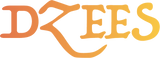













6 Comments
I go on business trips a lot because of the nature of my job, and since I live alone, I often get worried about my house whenever I’m away for too long. I’m thankful you recommended that we install cameras to help with security monitoring, and to consider wireless ones since they’re easier to install and less invasive to our home since they won’t need drilling through walls or ceiling. I’ll keep this in mind while I look for a service provider to hire for our security system installation soon.
I go on business trips a lot because of the nature of my job, and since I live alone, I often get worried about my house whenever I’m away for too long. I’m thankful you recommended that we install cameras to help with security monitoring, and to consider wireless ones since they’re easier to install and less invasive to our home since they won’t need drilling through walls or ceiling. I’ll keep this in mind while I look for a service provider to hire for our security system installation soon.
I can see how a smart home security monitoring system may increase your house’s convenience in addition to protecting it well. Our neighbor’s house was just broken into last night after they got home late from an office party. This made us anxious so thanks for the info, we’ll definitely look into having a security systems installed soon.
Leave a comment
All blog comments are checked prior to publishing