DIY Home Security Camera Installation: A Step-by-Step Guide
With the rise of home automation and smart homes, many homeowners are turning to home security camera systems to enhance the safety and security of their homes. These systems can help deter burglars, keep an eye on children and pets, and provide peace of mind while away from home. While professional installation is always an option, installing a home security camera system yourself can save you money and give you more control over the installation process.
In this article, we will provide a detailed guide to installing a home security camera system yourself, including selecting the right location for each camera, running cables or setting up wireless connections, and configuring the cameras for remote access.
Step 1: Selecting the Right Cameras
The first step in installing a home security camera system is selecting the right cameras. There are many different types of cameras on the market, each with its own features and benefits. Here are some key factors to consider when choosing cameras:
- Indoor or Outdoor Use: If you want to monitor both the inside and outside of your home, you will need cameras designed for both indoor and outdoor use. Outdoor security cameras should be weatherproof and able to withstand extreme temperatures.
- Wired or Wireless Security Camera: Wired security cameras are more reliable and typically provide better image quality, but require running cables to each camera. Wireless security cameras are easier to install but can be less reliable and may experience interference from other wireless devices.
- Resolution and Image Quality: The higher the resolution, the clearer the image. Look for cameras with at least 1080P resolution.
- Field of View: The wider the field of view, the more area the camera can cover. Look for cameras with a field of view of at least 120 degrees.
- Night Vision: If you want to monitor your home at night, look for cameras with infrared night vision capabilities.
- Motion Detection: Security cameras with motion detection can alert you to any activity in the area being monitored, even when you're not actively monitoring the camera feed.
Step 2: Selecting the Right Locations for Security Cameras
Once you've selected your security cameras, the next step is to decide where to place them. Here are some tips for selecting the right locations:
- Focus on Entry Points: The most common point of entry for burglars is the front door, followed by the first-floor windows and back door. Place cameras to monitor these areas.
- Cover High-Risk Areas: Other areas to consider include the garage, basement, and any other areas where valuable items are kept.
- Conder Lighting: Security cameras should be placed in well-lit areas to provide the best image quality.
- Avoid Obstruction: Security Cameras should not be obstructed by trees, bushes, or other objects that can block the view.
Step 3: Running Cables or Setting Up Wireless Connections
If you've opted for a wired security camera, the next step is to run cables to each camera. This can be a time-consuming and difficult process, but it's important to ensure that cables are hidden and protected from the elements. If you've opted for wireless cameras, you'll need to connect each camera to your home Wi-Fi network. Most security cameras will come with instructions on how to do this.
Step 4: Configuring the Cameras for Remote Access
Once your cameras are installed and connected, you'll need to configure them for remote access. This will allow you to view the camera feeds from your smartphone, tablet, or computer. Most cameras will come with an app or software access, including creating a username and password to secure your camera feed.
However, if you're unsure about your ability to install a home security camera system properly or want to ensure that the system is set up correctly, it's always best to consult a professional installer.
Before installing a security camera system, it's important to assess your security needs and choose the right system for your home. You'll also want to make sure that you have all the necessary tools and equipment, and that you have a good understanding of the installation process.
Once you've installed your home security camera system, it's important to maintain it properly to ensure that it continues to function effectively. This includes regularly checking the system for any issues or malfunctions, keeping the security cameras clean and free of debris, and updating the software as needed.
Overall, installing a home security camera system can provide peace of mind and help protect your property and loved ones. With the right preparation and attention to detail, it's a task that can be completed successfully by many homeowners.
All About Your Security.
🛍️Shop Now
"If you liked this blog, you'll love the rest of our site! Follow along so you don't miss a great post!"
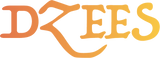












Deja un comentario
Todos los comentarios del blog se verifican antes de su publicación.